Private messaging permissions
Sometimes it is crucial to limit private messaging to certain user roles. For example:
- Administrator is allowed to send private messages to any user
- No one is allowed to reply to Administrator except for Editor
- Subscriber is allowed to send private messages to other Subscribers
- etc.
In Wise Chat Pro you can define a set of rules that will restrict 1-on-1 chats in such scenarios.
Permissions setup
Here is how you can define your own rules of private messaging. No rules means there are no restrictions to the messaging.
1. First, enable private messaging. It is required to actually set the permissions.
2. As administrator go to Settings / Wise Chat Pro Settings page and click Permissions tab. Then in New Rule section select proper user roles and click Add Rule
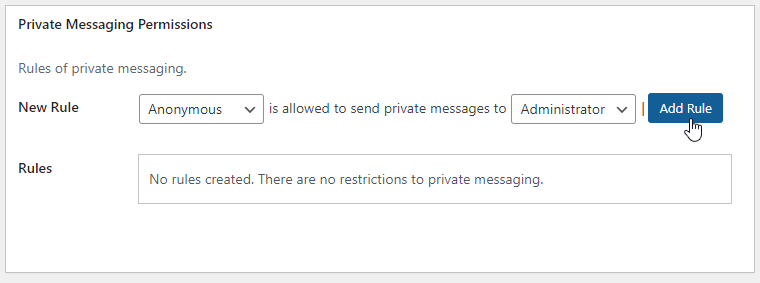
3. Below you can find added rules:
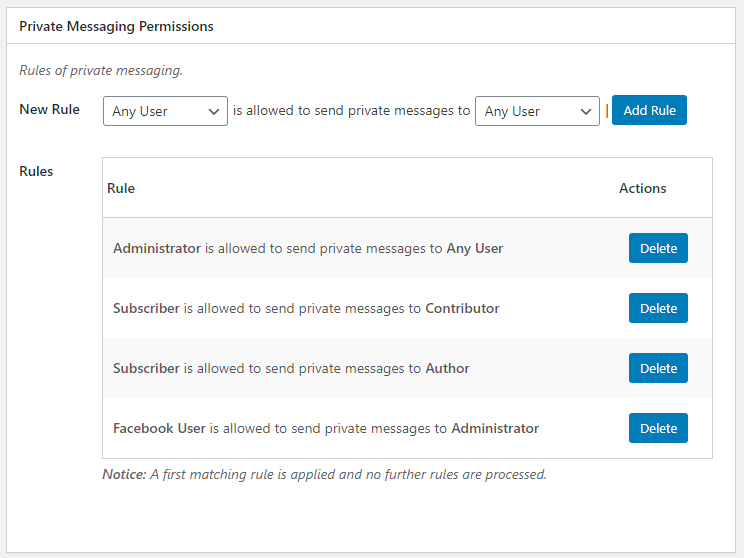
If you do not set any rule it means that there are no restrictions to the private messaging. Once you add a first rule no one is allowed to use private chats, except those defined by the rule(s).
4. In the chat window a restricted user will see a warning after any attempt to post private messages:
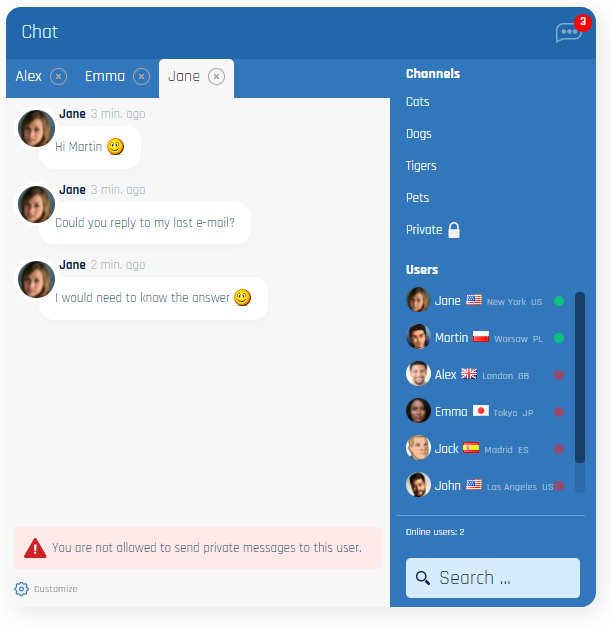
5. A restricted user will continue to receive private messages from other non-restricted users. In this example Jane sent private messages to Martin, but Martin can’t reply
